How to open webmail ?
Webmail applications enable you to check your e-mail accounts by using your web browser. You can compose and read e-mail messages, maintain an address book, and perform other common tasks. Offline e-mail client applications, such as Thunderbird and Microsoft Outlook, generally provide more features than webmail applications but also require more initial configuration.
There are two webmail applications that you can use:
- Horde
- Roundcube
To access an e-mail account using webmail, please follow these steps:
- Use your web browser to visit http://example.com/webmail or https://example.com:2096, where example.com is your domain name.
- Enter your username and password once webmail login page appears, and then click Log in.Username: In the Email Address text box, type the e-mail address for the account you want to access webmail.
Password: Enter your email address’ password in the password text box. - You should now be logged in. If this is the first time you are accessing webmail for the account, select the webmail application that you want to use. You can click Enable Auto Load and webmail will load the selected application automatically the next time you log in.
- After webmail application selection, the webmail interface appears. Now you can start using your email online to send emails and receive emails.


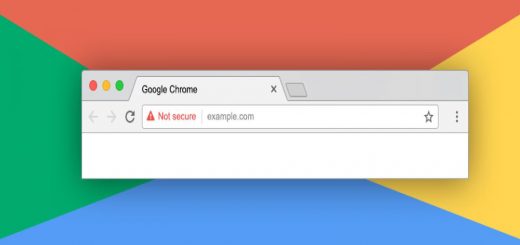


18 Responses
1drummer
gay hot chat https://bjsgaychatroom.info/
gay latino’s, dating site’s https://gaypridee.com/
free gay mens chat phone https://gaytgpost.com/
xray gay chat https://gay-buddies.com/
gay addiction dating apps https://speedgaydate.com/
jeep with 6 slots grille https://pennyslotmachines.org/
indiana grand slots list https://slotmachinesworld.com/
zynga slots https://slotmachinesforum.net/
classic slots free https://beat-slot-machines.com/
123 slots https://www-slotmachines.com/
hot vegas slots free games https://slotmachinegameinfo.com/
academic dissertation help https://buydissertationhelp.com/
dissertation books https://help-with-dissertations.com/
leeds university dissertation help https://mydissertationwritinghelp.com/
dissertation acknowledgements examples https://dissertations-writing.org/
dissertation writers online https://helpon-doctoral-dissertations.net/
[…] https://www.onlinetroubleshooters.com/webfacts/how-to-open-webmail/ […]